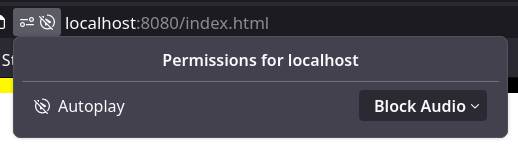Installazione
Dipendenze
- Podman oppure Docker
- Python 3 (+ venv, yaml)
- PostgreSQL
- Java 21
- Maven
Esempio con Debian:
sudo apt install podman postgresql openjdk-21-jdk maven python3-venv python3-yamlClone del repo
git clone https://codeberg.org/LUG-Trieste/linux-bomb.gitSetup del database
sudo su - postgres
createdb bomb
psql bombEsegui il codice SQL contenuto in server/src/main/resources/db/migration/V1.0__db-structure.sql per creare le tabelle.
Questo si può fare ad esempio da psql nel modo seguente:
\i server/src/main/resources/db/migration/V1.0__db-structure.sqlCrea l’utente che il server usa per accedere al database:
CREATE ROLE bomb WITH PASSWORD 'bomb';
ALTER ROLE bomb WITH LOGIN;
GRANT ALL PRIVILEGES ON DATABASE bomb TO bomb;
GRANT ALL PRIVILEGES ON ALL TABLES IN SCHEMA public TO bomb;
GRANT USAGE, SELECT ON ALL SEQUENCES IN SCHEMA public to bomb;Installare dipendenze Python della CLI
Installare le dipendenze in virtualenv:
cd cli
python3 -m venv venv
source ./venv/bin/activate
pip install -r requirements.txtCompilare il server in Java
cd server
mvn clean packageGenerare le immagini Docker
Ogni lingua ha le proprie immagini Docker. Se non ti interessa poter giocare in tutte le lingue o a tutti i livelli puoi limitarti a generare solo le immagini che ti interessano.
Generare le immagini base:
cd server/src/main/resources/static/levels/base
podman build -t linux-bomb-base:en .
podman build --build-arg LANG=it_IT.UTF-8 -t linux-bomb-base:it .
podman build --build-arg LANG=sl_SI.UTF-8 -t linux-bomb-base:sl .Generare le immagini dei livelli:
cd ../1/
podman build -t linux-bomb-n00b:en .
podman build -t linux-bomb-n00b:it -f Dockerfile.it .
podman build -t linux-bomb-n00b:sl -f Dockerfile.sl .
cd ../2/
podman build -t linux-bomb-explorer:en .
podman build -t linux-bomb-explorer:it -f Dockerfile.it .
podman build -t linux-bomb-explorer:sl -f Dockerfile.sl .
cd ../3/
podman build -t linux-bomb-ninja:en .
podman build -t linux-bomb-ninja:it -f Dockerfile.it .
podman build -t linux-bomb-ninja:sl -f Dockerfile.sl .Avviare lo script checker
cd checker
python3 checker.pyAvviare il server
cd server
java -jar target/bomb-0.0.1-SNAPSHOT.jarAvviare la CLI
cd cli
source ./venv/bin/activate
python start-game.pyVisualizzare la UI
La UI è raggiungibile all’indirizzo http://localhost:8080.
Per far funzionare i suoni è necessario abilitare il permesso all’autoplay nella pagina.
Risoluzione di errori comuni
La UI non aggiorna step/errori
Verifica che lo script checker.py sia stato avviato correttamente e sia ancora attivo.
Se lo script checker funziona verifica eventuali errori nella console del browser.